Every day we offer FREE licensed software you’d have to buy otherwise.

Giveaway of the day — Leawo Photoins BG Remover 3.0.0.0
Leawo Photoins BG Remover 3.0.0.0 was available as a giveaway on February 11, 2022!
Leawo photo BG remover is a smart photo editing tool that enables you to batch remove photo background with smart algorithms for batch output, and edit/change photo background manually for individual output. Erase background from transparent object, replace photo background with preferred picture or color, edit photo background, foreground and shadow, etc.
- Automatically remove background from images in batch.
- Accurately remove photo background with manual adjustment.
- Erase background from transparent objects on photo.
- Cut out hair and fur without skill and Photoshop.
- Change photo background easily.
System Requirements:
Windows 7/ 8/ 10/ 11 (64-bit); Intel Core i3 or AMD Athlon 64 processor, 2GHz or faster processor; 4GB of RAM (8 GB or above recommended); 4 GB of available hard-disk space, SSD for better performance
Publisher:
Leawo SoftwareHomepage:
https://www.leawo.org/photo-bg-remover/File Size:
242 MB
Licence details:
1 year license
Price:
$49.95
Featured titles by Leawo Software
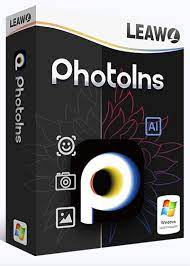
Leawo PhotoIns is one of the best photo AI enhancement solution that allows you to batch improve your romance photos in one click to enhance photos, enlarge eyes, beautify sky, sharpen image, etc. in one simple click, with the ability to process various RAW files. Special 40% OFF Sale for GOTD users!

11-in-1 multimedia solution bundle to help convert and download video, convert and copy 4K Blu-ray/Blu-ray/DVD movies, remove Cinavia from Blu-ray, burn video/photo to Blu-ray/DVD, download online videos and live streams, etc. Special 40% OFF Sale for GOTD users!

Leawo Prof. DRM is an all-in-one iTunes DRM removal suite, which integrates DRM video converter, DRM music converter and DRM audiobook converter into the program suite. Special 40% OFF Sale for GOTD users!

Professional Blu-ray authoring software to burn Blu-ray/DVD disc, folder and/or ISO image file from video/picture files in 180+ formats, and 1-click operatin to burn ISO image file to Blu-ray/DVD disc, along with disc menu editor and video editor features. Special 40% OFF Sale for GOTD users!
GIVEAWAY download basket
Comments on Leawo Photoins BG Remover 3.0.0.0
Please add a comment explaining the reason behind your vote.
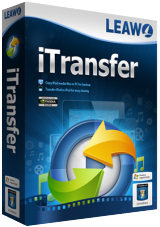
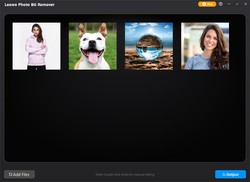

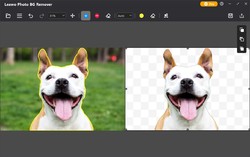
Yet another giveaway showing up too late
Save | Cancel
I also tried out the Photo Enhancer side of the software, knowing that it would add a watermark. The Photo Enhancer is included as an advertisement to encourage purchases of the full version. Since it uses the terms "enhance" and "AI" I thought it might be similar to other products claiming some Artificial Intelligence helps enhance the image. Sadly, the quality is nowhere near the quality of similar products such as DVDFab Photo Enhance AI. The problem with DVDFab Photo Enhance AI is that the license becomes disconnected after the same time a trial would be, although it has been offered with a 1 year license. Both DVDFab anf Leawo have done this in the past. Leavo uses the "module" concept. If you get a different module from a different freebie website, the first one typically becomes unlicensed. Soft Orbits used to do this a few years back. Unfortunately, nothing compares to Franzis, so no great loss.
Save | Cancel
Since no one else would contribute a comment, I decided to try the program myself. Actually, this is as good or better than most background remover programs I have tried - surprisingly good! All necessary functions are easily available via the toolbar. I deployed both automatic and manual methods of removing background. For detailed removal of course, manual removal is best. The program also gives you access to detailed help online by using the help button. For me it's a keeper and maybe even worth a future purchase.
Save | Cancel
Download file is missing libgrabcut.dll file . Windows system error message. Program will not open.
Save | Cancel
I was able to install, but it will not open. :(
Save | Cancel
A Picture of my Sweetie Before and After usage of LEAWO Photo BG Remover
https://i.imgur.com/LwrDl8R.png
Save | Cancel
Well ... at least I'm excited about maybe someone getting excited.
Save | Cancel
Not sure what is happening. Installed the program and copied and pasted the Registration Code. The program states the module has been activated, yet when I close the program and rerun it, it is looking for a Registration Code. I have also tried running the program as Administrator with the same result.
Save | Cancel
Someone is trying hard but not there as yet by far, some background is removed but not all of it and i see no way to make adjustments , you only have less work to do in an editor .
Save | Cancel
What "excitement?" Perhaps be bold, take the plunge and then you report back?
Save | Cancel
Installed to find out it's a combo program (background cutout & enhancer). Enhancer is not free (they never said it was) but bundling both seems weird.
Save | Cancel
The registration key loads in the browser after completing the form, so you don't have to wait on an email.
Pros:
It has a drag and drop interface for opening/adding files.
Cons & questionable:
Opening the first image: the software "analyzes" the image. This takes more time initially, however, you can opt out of this feature in the Preferences menu option. Photoscissors also does this initial analysis, but does it much faster.
Opens too many program windows. By the time I got to the "Output" stage, I had four Leawo program windows open. Why?
The split screen shows the original and outlined image side by side (an expected feature for programs like this). Most images will take manual fine tuning, as the auto-outline is not precise -- not as precise as Photoscissors. My final output images had a fuzzy white outline, again, unlike Photoscissors.
I tried a larger image (1440 x 1080). The free web version of Photoscissors renders an output side of 600 x 450 unless you pay for the original output size. Today's software does successfully save the full size image, but again, the output quality is quite imprecise; you'll have to do additional work for a precisely cut image. Decide for yourself how much work you want to put into a larger image.
There is a "Save" button, what does it do? It doesn't seem to overwrite the original image, and I don't see that it saves project files anywhere.
In the "Output Settings" box, you must manually select PNG (or other) format. For some reason, it's initially set to JPG format. Again, why?
The "Save to" box is auto-filled with the directory C:\Users\[me]\Pictures\PhotoIns\BG-Remover (there is also a \Enhancer subfolder). This location cannot be edited manually -- you must click the oddly-named "Position" button to select your output directory. Also, the filename can't be customized. There is no reason for this program to auto-create a folder for saving resulting images. Please change this so the "Save to" setting at least remembers the originating folder of the image.
I didn't find much use for the "Photo Enhancer" element of this software.
I've tried Picture Cutout Guide and CutOut 5 Professional -- both GOTD offers. Still, hands down, Photoscissors is the clear winner, even the free web version, and full-size image credits are reasonable priced. (I receive no benefit from promoting this software; I just find it very useful.)
Personally, I think $50 is a bit steep for today's software, but thanks for the chance to do a comparison.
Save | Cancel
It is interesting that my comment above was edited without my notice or input. GOTD is editing our comments? and removing any mention of not using our real email address for companies, many of which we've never heard of before.
GOTD, before posting comments in our name that YOU have edited, please include a note that "This comment was edited by the GOTD team."
Save | Cancel