Every day we offer FREE licensed software you’d have to buy otherwise.

Giveaway of the day — Smart Clip 3.4.1
Smart Clip 3.4.1 was available as a giveaway on June 10, 2024!
Smart Clip is a clipboard manager that makes your work with a clipboard comparable. Copy all you need as usual. Just press Ctrl+Q to select what you want to paste without losing focus on what you are working on. Smart Clip also saves all your clipboard history – texts, links, html, etc., and provides easy access to all of the items.
Whether you're a programmer, manager, accountant, customer support specialist, salesperson, or just someone who uses copy-paste frequently, Smart Clip will make you more productive and save you time!
System Requirements:
Windows 7/ 8/ 10/ 11
Publisher:
HT VectorHomepage:
https://smartfishsoft.com/smart-clip.htmlFile Size:
86.3 KB
Licence details:
1 year license
Price:
$19.80
Featured titles by HT Vector

Track time as you work. An easy and clean time tracker with live visual reports of time worked and wasted for immediate and actionable insights. Detailed time reports are accessible from anywhere.
GIVEAWAY download basket
Comments on Smart Clip 3.4.1
Please add a comment explaining the reason behind your vote.
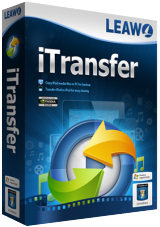
I've downloaded this before, but there doesn't seem to be a way to update the license key, or am I missing something?
Save | Cancel
John E., Likely you'd need to dive into the registry to find where the existing license is stored and delete it and then on next restart it should act like it was never installed before... I have not installed this so cannot advise specific locations or even be certain license is stored in registry, it could be in a file in the users\appdata\roaming or local subfolder.
TK
Save | Cancel
One highly recommended freeware Windows clipboard manager that meets your criteria is **Ditto**. Ditto is an extension to the standard Windows clipboard that enhances its functionality significantly. Here are some of its key features:
1. **Clipboard History**: Ditto saves all clipboard history including texts, links, HTML, images, etc., so you can access previously copied items.
2. **Easy Access**: With a simple hotkey (which you can customize), you can bring up Ditto’s interface to select and paste any of the saved clipboard items without losing focus on your current work.
3. **User-Friendly Interface**: Ditto offers a straightforward and intuitive interface, making it easy to navigate through clipboard items.
4. **Search Functionality**: It includes a search feature that allows you to quickly find specific items from your clipboard history.
5. **Synchronization**: Ditto can synchronize clipboard contents across multiple computers if needed.
6. **Customization**: It provides various customization options, including hotkeys, themes, and settings for managing clipboard data retention.
You can download Ditto from its [official website](https://ditto-cp.sourceforge.io/) or from trusted software repositories.
Another good option is **ClipClip**, which also offers similar functionalities with some additional features like:
- **Organizing Clips**: You can organize your clipboard items into folders for better management.
- **Editing Clips**: ClipClip allows you to edit text clips directly within the application.
- **Cloud Storage Integration**: It supports integration with cloud storage services like Google Drive and Dropbox.
You can download ClipClip from its [official website](https://clipclip.com/).
Both Ditto and ClipClip are excellent choices for managing your clipboard history efficiently, and they should enhance your productivity by providing easy access to your clipboard contents.
Save | Cancel
gergn, I prefer Clip diary http://clipdiary.com/ ... It works on a greater range of Windows machines it does lack the sync facilities but that is something I can live without. It is a commercial product and was offered here a number of times. It has a free for personal not for profit use licensing option which practically makes it free for normal use. I have clips from 2009 and sync clipboard contents via remote desktop rdclip.exe process.
TK
Save | Cancel