Every day we offer FREE licensed software you’d have to buy otherwise.

Giveaway of the day — Vidmore Player 1.1.58
Vidmore Player 1.1.58 was available as a giveaway on November 26, 2024!
Vidmore Player is one of the leading programs for Blu-ray, DVD, video, and audio playbacks and content discovery. It is highly rated for its capability of dealing with 4K Ultra High-Definition videos. The tool is fairly simple, as it can play any video & audio file such as FLV, MP4, MOV, AVI, VOB, MKV, MP3, OGG, and many more without breaking a sweat.
Furthermore, it is also a decent Blu-ray & DVD player program, and the whole playback process is seamless and smooth, thanks to its accelerated hardware. It is indispensable for users who want a Blu-ray or DVD viewing experience at home. You can also enjoy other often useful features like snapshot capture, subtitle addition, and more.
Features:
• Support Blu-ray and DVD playback.
• Easily play any video and audio format.
• Clean and user-friendly interface.
• No adware.
Special Offer: 40% Discount for Vidmore Player (Lifetime/3 PCs)!
System Requirements:
Windows 7/ 8/ 8.1/ 10/ 11 (x32)
Publisher:
VidmoreHomepage:
https://www.vidmore.com/vidmore-player/File Size:
56.3 MB
Licence details:
1 year license
Price:
$14.95 per month
Featured titles by Vidmore

Vidmore Video Converter is one of the most versatile and powerful multi-format video converters. It is capable of converting 4K/1080p HD video to a wide range of 200+ formats and devices, and editing and compressing full HD video. With high-speed processing algorithms and advanced acceleration technology, this video processing software can convert videos to 1080p HD or 4K Ultra HD quality at 50X faster speed.

Vidmore Screen Recorder allows you to capture any on-screen activity and record HD videos on Windows or Mac with original sound/image quality. It also enables you to record your iPhone and Android phone screens on your computer. You can save the captured video in many popular output formats like MP4, WMV, AVI, GIF, and more according to your needs. It also works as an audio recorder to grab system sound & microphone and saves the captured audio in MP3, WMA, AAC, etc. for easy playback. Moreover, you can annotate the recording with a text box, arrow, highlight, and more. It is convenient for you to take a screenshot of the whole screen or a single window.

Vidmore Video Fix is a piece of amazing video repair software with advanced AI technology. It can help you repair your broken, damaged, or corrupt videos with a few clicks. Also, it supports various video formats, including MP4, 3GP, MOV. Besides, you use this video fixer based on your needs when your videos can't play, become frozen or choppy, or don't have audio, and more.

Vidmore DVD Creator is a full-featured and outstanding homemade DVD burning program that enables you to burn all sorts of videos like MP4, AVI, MOV, 3GP, VOB, MTS, M2TS, MKV, and more into homemade DVD discs or DVD Folder/ISO file quickly while maintaining the original quality of your video files. Designed with flexible and customizable features, the powerful homemade DVD movie maker lets you trim/crop/rotate videos easily, enhance the video quality, add text/image watermark, and customize subtitles and audio tracks before burning to DVD. Additionally, you are able to stylize your DVD with various built-in free menus to create your own masterpiece.
GIVEAWAY download basket
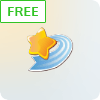
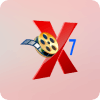


Comments on Vidmore Player 1.1.58
Please add a comment explaining the reason behind your vote.
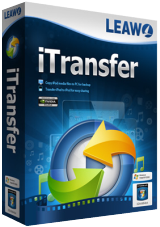
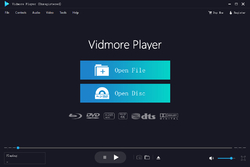

Please read this guide if you are not sure how to register the software.
Step 1. Download Zip package from GOTD. Unzip the Package and run setup.exe to install the software.
Step 2. Run this software and a pop-up window will appear, on which you can see the comparison between free trial and registered version. Meanwhile, just find and click the "Get Free License" button at the bottom-left corner.
Then you will enter the registration page.
On this page, you need to input your name and email address into the "Name" and "Email" boxes.
Then, you should check the box of "I agree to Privacy Policy".
After that, you have to finish the verification that "I'm not a robot".
Finally, click the "Get Free License" button and an email will be sent to your email address automatically. If you do not receive your license code after several hours, please check your spam or junk mail folder.
Step 3. You will be redirected to the registration page. Input your name and email address, then click the "Get Free License" button. An email will be sent to your email address automatically.
If you do not receive your license key after several hours, please check your spam or junk mail folder.
Step 4. Return to the software and copy and paste the received registration code under "Registration Code" and click "Activate" to activate the software. If you encounter an internet connection error when activating, please try using another internet connection.
Cannot find the original comparison window? Just click the “Register” button (A lock image at the top) in the main interface of this software. Or you can click “Help” and choose “Register” to activate this software.
To learn more information about the software, please visit this page: https://www.vidmore.com/vidmore-player/
A 40% off coupon code is for GOTD Users. You could use it to buy all the products at: https://www.vidmore.com/
Please be aware that the license key is valid for one year, and only applies to the Windows version.
Save | Cancel
Does it support commercial protected Blu-ray discs or only self made burns of unencrypted videos?
Save | Cancel
Hi there,
Vidmore Player supports most DVD/Blu-ray/Videos, you can download it to see if it meets your need.
If there is any problem, please contact our support team at support@vidmore.com
Best regards,
Vidmore Studio
https://www.vidmore.com/
Save | Cancel
There's loads of software to play video, LAV Filters to help make video playback look better, players like MPC-HC & the BE version that include those filters & more, but to watch DVD &/or Blu-ray discs you bought retail you'll need to either copy/rip them 1st, or use a player like the Vidmore Player that can handle their DRM. Blu-ray video discs usually use Java code for their menus, special features, and additional DRM. If that's important to you I suggest buying Power DVD.
Save | Cancel
Hi there,
Thank you for your info.
Would you mind telling us more suggestions, so that we can optimize Vidmore Player, and brings the customer like you a more powerful player?
If you want to share your ideas, please contact us at support@vidmore.com
Any suggestion would be greatly appreciated.
Looking forward to your feedback.
Best regards,
Vidmore Studio
https://www.vidmore.com/
Save | Cancel
I recommend VLC Media Player. It will play all videos, CDs, DVDs and Blu rays. Freeware program.
Save | Cancel
Ken Erdner,
yes, that is the one I use, but, I don't know why, it has some problems in reproducing 4K or even 1080p H265 or av1 movies. So for those I use 5kPlayer.
Save | Cancel
Doesn't support Blu-ray menus.
Save | Cancel
Hi there,
Thank your for using our software.
Our engineer is working on the Blu-ray menus, if you are willing to wait for that version, please contact our support team to leave us a message, we will contact you once the Blu-ray menus feature is supported.
If there is any problem, please contact our support team at support@vidmore.com
Best regards,
Vidmore Studio
https://www.vidmore.com/
Save | Cancel