Every day we offer FREE licensed software you’d have to buy otherwise.
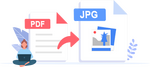
Giveaway of the day — Coolmuster PDF to JPG Converter 2.4.19
Coolmuster PDF to JPG Converter 2.4.19 was available as a giveaway on December 24, 2024!
Coolmuster PDF to JPG Converter effortlessly transforms your PDF files into stunning images with just a few clicks, making it a breeze to work with your PDF content in a visually appealing manner. It enables you to convert from PDF to JPG/JPEG, PDF to PNG, PDF to TIF, PDF to GIF, PDF to BMP.
System Requirements:
Windows 7/ 8/ 10/ 11 (x32/x64)
Publisher:
CoolmusterHomepage:
https://www.coolmuster.com/pdf-to-jpg-converter.htmlFile Size:
17.9 MB
Licence details:
1 year license
Price:
$15.95
Featured titles by Coolmuster

Convert multiple PDFs to Word simultaneously. Maintain layout, fonts, and images during conversion. Preview and choose specific pages or ranges for conversion.

People like to use password to protect their PDF copyright from copying, printing, editing or stealing by others. So sometimes you need to remove password from a PDF for editing, copying or sharing. Under this situation, Coolmuster PDF Password Remover can be an ideal assistant for you to remove password as you like.

There are many reasons why you want to encrypt your PDF documents. But what is the simplest way to achieve it? Here, we could like to strongly recommend Coolmuster PDF Encrypter for your reference. With it, you can encrypt your PDF files anytime you want.
GIVEAWAY download basket



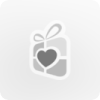
Comments on Coolmuster PDF to JPG Converter 2.4.19
Please add a comment explaining the reason behind your vote.
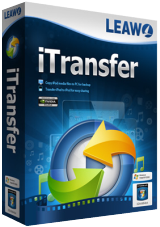
Dear all GOTD users,
Firstly, many thanks to the GOTD team for providing us with
this opportunity, and to you all for taking part in this Giveaway
of the Coolmuster PDF to JPG Converter.
To give you a better understanding of this Giveaway,
here are some tips for you.
How to Take Part in This Giveaway:
1. Download Coolmuster PDF to JPG Converter from the GOTD promotion page.
2. Follow the onscreen prompts to install and register the software
with the license code. Coolmuster PDF to JPG Converter works perfectly in both the Giveaway version and the Full version.
https://www.coolmuster.com/pdf-to-jpg-converter.html
50% Discount Coupon Code for GOTD users: CoolmusterGOTD
User Guide:
https://www.coolmuster.com/online-help/pdf-to-jpg-converter/how-to-use.html
Contact Us:
Have any questions or suggestions about the software?
Please leave it here or contact our Support Team via email
at support@coolmuster.com.
Sincerely,
Coolmuster Team
https://www.coolmuster.com/
Save | Cancel
Easy to install and use. I had a pdf containing one image and it converted it successfully and quickly.
Save | Cancel
Nicky Kay, you might also be able to simply left click on the image in the JPG to select it with the viewer zoomed the image to the size you want and right clicking and selecting Copy and then pasting into any graphics editing program and make any adjustments you like and choose output file type, no expiring licenses or subscriptions to pay, there are 3rd party utilities that literally extract all graphics objects from PDF files in their native SVG, BMP,JPEG formats and resolutions... you cannot get better quality than the native formats anyway. Numerous online tools offer PDF image extraction for free, chances are the PDF files are copyright someone other than you anyway so there is little personal privacy concern to using a web based application.
Save | Cancel
Nicky Kay, Thank you for your positive feedback! If you have any other feedback or suggestions for improvement, feel free to share via our support team. Enjoy using our software!
Save | Cancel
Ok, but where can I set the output image resolution?
I use GIMP where I can set the image resolution/dpi when importing the pdf, but the converting many files/multiple pages is a tedious process.
Save | Cancel
Anonymous, Thank you for your feedback! Currently, our software doesn't offer an option to set the output image resolution. If there's anything else you'd like to know or suggest, feel free to contact our support team.
Save | Cancel