Every day we offer FREE licensed software you’d have to buy otherwise.

Giveaway of the day — Ashampoo Snap 15
Ashampoo Snap 15 was available as a giveaway on October 28, 2024!
The best Windows screenshot program for images and videos. With Ashampoo Snap 15, capturing screenshots or videos almost feels like magic! Anything you see on your screen is faithfully captured along with numerous smart settings. The built-in editor takes care of post-processing and file management. Snap also gives you multiple tools to make your screenshots more meaningful: Auto-numbering, comments, shapes, cliparts and other items help you tell your story visually and in style! Whether you're working from home, quickly need to explain a procedure or plan to create an entire tutorial, Snap 15 has got the tools you need!
System Requirements:
Windows 10/ 11
Publisher:
Ashampoo GmbH & CoHomepage:
https://www.ashampoo.com/loc/lpa/snap15_vnrFile Size:
218 MB
Licence details:
Lifetime
Price:
$44.00
GIVEAWAY download basket
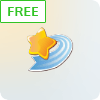

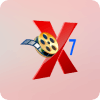

Comments on Ashampoo Snap 15
Please add a comment explaining the reason behind your vote.
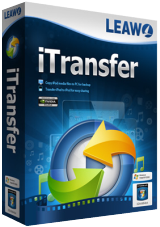



Can you scroll down the page capturing more than what shows on the screen at one time ?
Save | Cancel
Installed the app and received the following error while launching the app:
A JavaScript error occurred in the main process
Uncaught Exception:
Error: The parameter is incorrect.
\\?\C:\Users\name\AppData\Local\Temp\31151e41-6021-42e5-9bcd-803ac97ff0e6.tmp.node
at process.func [as dlopen](electron/js2c/asar_bundle.js:5:1846)
......
How to resolve this issue?
Save | Cancel
Nice program. Good output quality. Wide choice of plugins in it. But the frame of the choosing region works badly. It glues to comp' s "arrow" and it is impossible to put it on the needed screen size. That`s why I have bought from other developer.
Save | Cancel
Is Windows 32-bit supported?
Save | Cancel
Rain, no the installer is a 32bit executable but contains 64bit executable files, no 32bit executable files, sorry!
TK
Save | Cancel
How does this work with games? Can it record in-game sequences with a key stroke?
Save | Cancel
shegeek72, it should work, though I've never seen it recommended, or even talked about for recording games. You mostly see / read about OBS Studio, Windows Game Bar, Nvidia & AMD software. I think Snap is designed primarily for tutorials, demos, video presentations etc., with editing features so you might be able to skip using a video editor. I like it because it lets you choose the video codec or encoder from those you have installed, e.g., I've used the x264 VFW codec with Snap for recording 1080p video in a browser window. Snap works well overall, but I think some will be turned off, or at least annoyed, navigating around all the added bells & whistles to do a simple snapshot or video recording.
Save | Cancel
mike, using a VFW codec and not a directx codec? you like AVI files being truncated due to VFW limitations?
TK
Save | Cancel
the best yet. thank you
Save | Cancel
so far this software was easy to install.The best I've had for a long time. Congradulations to you and the producer.
Save | Cancel