Every day we offer FREE licensed software you’d have to buy otherwise.
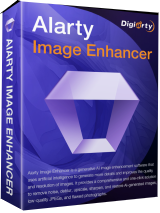
Giveaway of the day — Aiarty Image Enhancer 3.1 (Win&Mac)
Aiarty Image Enhancer 3.1 (Win&Mac) was available as a giveaway on January 30, 2025!
Elevate your images to breathtaking quality with Aiarty Image Enhancer! Whether low-quality portraits, old photos, pixelated graphics, or AI-generated art, Aiarty brings them to life with stunning 4K, 8K, and even Hollywood-level 32K quality—perfect for printing, sharing, or displaying as wallpapers and posters. With just one click, Aiarty’s 4-in-1 AI solution instantly deblurs, denoises, reduces JPEG artifacts, and upscales your images to professional standards, making them look sharp, crisp, and flawless.
With advanced AI models to choose from, you can customize the enhancement to suit your needs:
More-detail GAN: Perfect for adding fine details, like skin, hair, and textures, for a polished look.
Smooth Diff: Ideal for fixing old or damaged images and smoothing out imperfections.
Real-Photo: Designed to tackle noise in high-sensitivity or low-light photos, giving them sharpness and clarity.
Face Restoration: Revive faces with exceptional clarity and realistic detail.
Key Highlights
- Trained on millions of real images with deep learning. Optimized for NVIDIA, AMD, and Intel GPUs & CPUs.
- Upscale to 2K, 4K, 8K, or X2/X4/X8, up to Hollywood-level 32K quality with lightning-fast processing.
- Rescue noisy, blurry, pixelated photos/images, generating ultra-clear details without artifacts.
- Elevate blurry 512/1024p AI arts from Midjourney, Stable Diffusion, etc., to print-ready masterpieces.
- 5-in-AI process: deblur, denoise, dejpeg, upscale image and restore face in one click.
- Remove stiffness from AI arts, boost sharpness, and smooth edges. Generate realistic details.
- Denoise high-ISO photos, night photography, and long exposure/ underexposure photos. Support DPI output.
- Tested: Upscale 100 images from 1024p to 2048p in 12 mins; Batch processing 1000 images max at a time.
System Requirements:
Windows 10 (x64) 1809 or higher; CPU any Intel or AMD processor with 64-bit support; RAM 8GB (Recommended: 16 GB or above); macOS Catalina 10.15 or higher
Publisher:
Digiarty SoftwareHomepage:
https://www.aiarty.com/ai-image-enhancer/File Size:
257 MB
Licence details:
Lifetime for 1 PC with no free updates
Price:
$155.00
Featured titles by Digiarty Software
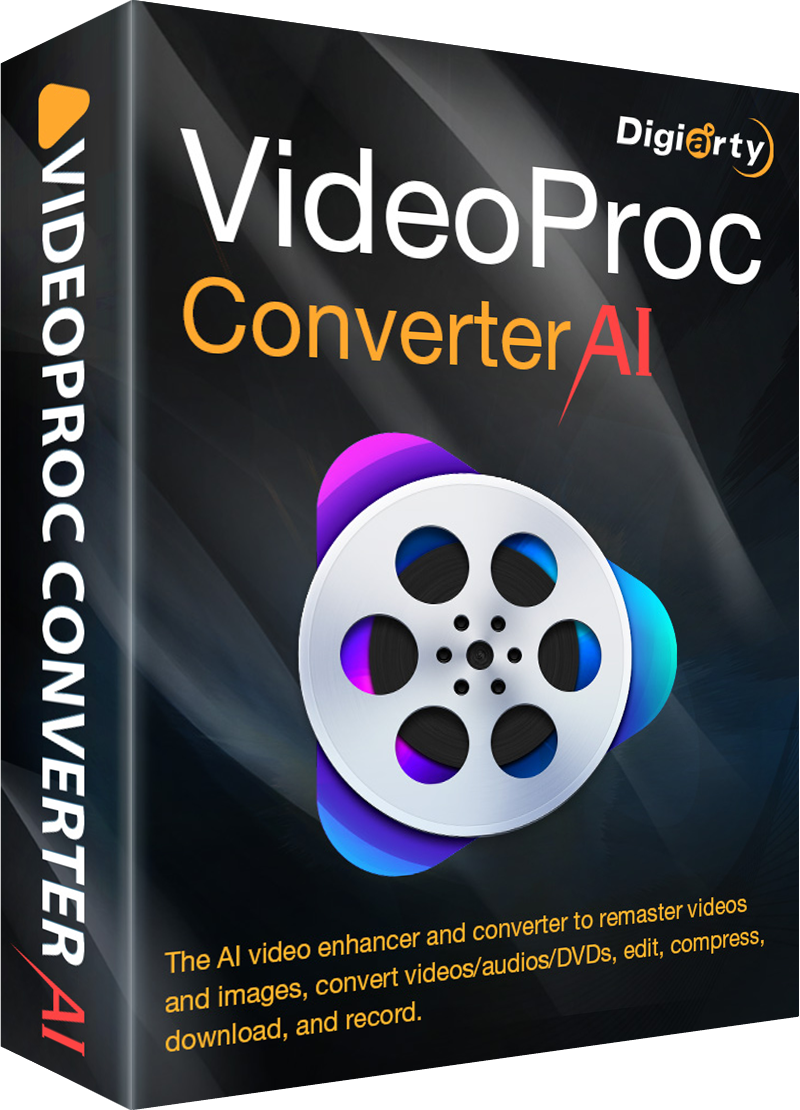
A one-stop package to remaster old, SD, and low-quality videos/photos and compress large/4K/HD videos. Convert videos/audios/DVDs, upscale, smooth, stabilize, fix, compress, edit, download, and record. Tackle problems in video quality, formats, and file sizes with Level-3 Hardware Acceleration technology. Best for Microsoft Windows 7, 8/8.1, 10, 11 or later (32-bit and 64-bit versions supported).
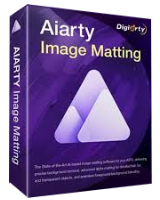
Using AI to remove photo backgrounds and replace foregrounds with new scenes. Precisely matte any portraits, product shots, and studio masterpieces for photographers and individual. Erase, brush, dodge, refine and more. Extract, refine, blend and enhance for your workflow.
GIVEAWAY download basket




Comments on Aiarty Image Enhancer 3.1 (Win&Mac)
Please add a comment explaining the reason behind your vote.
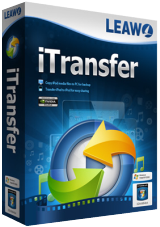

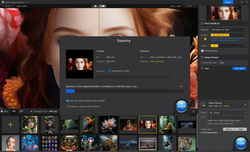
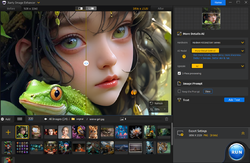

Suspiciously works great on the sample images provided. Didn't work on any of the photos / images I tried it on. The only part that even came close to making a difference was the "Face Restoration", but on the couple I tried it on, it did great with enhancing hair, but faces, ears, eyes, and especially glasses were terrible. Faces turned very cartoonish looking, with things like the eyes, ears and glasses being very distorted. Even though it's free forever, it's not for me.
Save | Cancel
FeMaster,
Please re-download the software at https://www.aiarty.com/release/aiarty-image-enhancer-setup-gotd.exe and try it again
Save | Cancel
No problems downloading, installing, & activating the program. When I drag & drop an image in, or even try to open one of the sample images, nothing happens for 5-10 seconds, then the program just exits. No warnings. No messages. It's just back to the desktop. I can re-open, but the same thing happens.
I checked and it's not the same error as experienced by Gordon or Jose previously, as it created the Model path directory without issue.
Suggestions?
Save | Cancel
Joe Blow,
Please re-download the software at https://www.aiarty.com/release/aiarty-image-enhancer-setup-gotd.exe and try it again
Save | Cancel
I installed the program and upon launching, this Warning Popped Up:
The software encountered a fatal error and will close. Error information:
Can't create Model path on
C:\ProgramData/Aiarty/ImageEnhancer/Model
I restarted the PC, created these directories manually, then launched the software again...
From this point it worked fine!
Save | Cancel
I have tried to install this programme on two separate drives on my computer. I get the following error message. The software encountered a fatal error and will close. Error information.
Can't create model path on
C:\ProgramData/Aiarty/imageEnhancer/model
Can anyone suggest a solution to the problem?
Gordon
Save | Cancel
Gordon, C:\... is the auto location. If you have it on another harddrive you will need to tell it(Aiarty Image Enhancer) the location in settings or create it(folder C:\... ) as recommended above.
I did not have this problem so it is just a suggestion
Save | Cancel
Requested feature for
AIarty Image Matting
Aiarty Image Enhancer
the ability to change the horizontal and vertical size of the programs
reasons
utilization of nonstandard monitor
utilization of other programs simultaneously
Save | Cancel
Easy to install; simple to use; fantastic results. I am really impressed with this software.
Save | Cancel
It can't download the AI models, although I have disabled the firewall. :-/
Save | Cancel
Seems to work well on their sample photos. Some of the samples do show more improvement than others - and some of the "improvements" are a bit questionable (notably with faces....).
Am looking forward to trying this on some Personal less-than-perfect photos: if it also handles those well, this could easily be a program worth spending the cost of the upgrade on.
Save | Cancel
There is a bug in 3.2 when one selects an image to work on from the library or drags and drop an image from windows explorer like instructed it auto starts the previously chosen AI engine and AI settings even if Auto start next time is unchecked meaning the instructions that imply you choose an image then choose the AI model and other scaling and face repair options can only be done if you ABORT the auto-started processing with previous settings which may be not what you want.
Save | Cancel
TK,
Thanks for your feedback.
Development Department will fix the error in the upcoming version.
Best Regards,
Save | Cancel
to switch off logging just come out of the program and goto C:\ProgramData\Aiarty\ImageEnhancer and copy the name of the folder "ImageEnhancerLog" to clipboard and delete the folder or rename it if you want see what's logged and right click create a new text file and select the entire name and file extension... you do need to display the file extensions of registered file types and paste in the old folder name. The program will try to open the 0byte length file as a folder and fail silently... Tested it and it works.. so saves the unsolicited writes to SSD drives. Oh and that hack was don't because there is no option in the settings dialog to disable logging.
The results could be useful if one wants to upscale old website content for newer displays, still unsure if the results generated with the sample images will be shared with other medium resolution images as oddly I have not collected any of them over the years... but will keep this just in case I' asked to make some old 1 or 2 megapixel photo look better o modern equipment.
TK
Save | Cancel
Top! :)
Save | Cancel
WOW! Thanks GAOTD! My AMD Radeon RX 6600 XT performed ok. I took a blurry image of my dog, and began to process with various AI Models. Each time I tried a new AI model, it would Download AI Modules which took a minute to install. Once downloaded and installed, it still takes a minute to load the AI Modules each time. This program did a great job bringing focus to his eyes and fur, without a ton of noise. I think this program could give my Topaz products a run for their money. This is a keeper for sure. Impressive.
Save | Cancel
Can it be installed as a portable or stand-alone app?
Save | Cancel
Larry Sessions, nooooo of course not! the downloaded AI models take up 4.33GBytes although where they are stored is changeable in the settings... but no it cannot be installed as a portable app but *might* be possible to hack it to run off a USB stick but still store some things in registry or logged in users personal folders... can't tell without trying it and I'm not that curious sorry!
TK
Save | Cancel
TK, thank you for your reply.
Save | Cancel
Tried this out on a simple png image. Each time the whole screen blacks out and the laptop stops functioning. Have to close system with kill key and re-start. Fourth time - still unlucky. Still the same.
Save | Cancel
dee dee, sounds like a GPU driver or hardware issue, try selecting CPU AI engine and trying again.
TK
Save | Cancel
In my experience local AI models are just not worth the space and resources, CPU/GPU available on retail hardware is just insufficient for AI generative models to function in. This one according to system requirements does not even require/use GPU hardware! But bullet point says its optimised for NVIDIA, AMD and Intel GPUs & CPUs without specifying the minimum hardware/driver versions.
From their website a bit more information:
"Windows Minimum System Requirements
Supported OS Microsoft Windows 10 (x64) 1809 or higher
CPU Any Intel or AMD processor with 64-bit support.
RAM 8GB (Recommended: 16 GB or above)
GPU DirectML hardware acceleration:
• AMD - Radeon R9 390(X), Radeon R9 395X2 or higher
• Intel - Haswell (4th-gen core) HD Integrated Graphics or higher
• NVIDIA - GTX Titan X, GTX 980 Ti, GTX 980, GTX 970, GTX 960 or higher
Note: DirectML hardware acceleration requires graphics cards that support DirectX Feature Level 12.0 and above. To check your DirectX Feature Level, open Task Manager, click on the Performance tab, select GPU, and there you'll find the FL value.
TensorRT hardware acceleration:
• NVIDIA GPU Compute Capability: 6 or higher
• Compatible models: GeForce GTX 1050 or higher
For more details, please visit NVIDIA’S CUDA GPUs page.
Note: To utilize NVIDIA TensorRT hardware acceleration, ensure you have the latest software updates:
• CUDA Runtime Version: update to 11.1 or higher.
• NVIDIA Graphics Driver Version: update to 452.39 or higher. "
Save | Cancel
Tested on a Ryzen 5 3500u laptop with Vega 8 gpu, so far from anything really punchy. While it took a while to process the images, as you'd expect, the results were absolutely worth the wait with some excellent details. It's amazing what AI can achieve these days and this one is definitely worth grabbing while it's available.
BTW, if you download it today the instructions with the code say you need to activate it by the 15th Feb, which is great to know.
Save | Cancel
If it is as good as AIarty Image Matting, definitely worth a try!
You can customize the installation (button bottom right) if you don't want to install on C:, which is always appreciated.
Save | Cancel