Every day we offer FREE licensed software you’d have to buy otherwise.
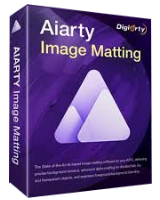
Giveaway of the day — Aiarty Image Matting 2.2 (Win&Mac)
Aiarty Image Matting 2.2 (Win&Mac) was available as a giveaway on January 22, 2025!
Ever spent hours trying to remove an object from the background, only to end up with poor results, e.g. messy edges or a weird halo? Aiarty Image Matting makes it fast and easy to achieve professional-level background removal, even for complex images, in seconds!
Powered by 4 SOTA-class Alpha matting AI models, Aiarty delivers precise background removal and smooth edges, even in the most challenging images. Whether you're working with portraits, clothing, shoes, handbags, electronics, or e-commerce products, Aiarty automatically detects and isolates objects with incredible accuracy — no more messy edges, just clean, professional results.
Beyond segmentation,
- Streamline your workflow: remove, refine, edit, replace, upscale and more in one stop.
- Remove or change backgrounds and export in up to 3,000 photos quickly. More efficient.
- Auto detect multi-elements flawlessly in 1 click, also manually select any matte area.
- Replace backgrounds with transparency, solid colors, custom effects like blur, or other images.
- Matte soft edges with transparency variations for precision and natural blend.
- Adjust transparency, use the eraser/brush to fine-tune the selection, or apply blur/feather effects.
- Deliver unmatchable 4K outputs, and enhance images up to 10K, remove noise and blur.
System Requirements:
Windows 10 and 11 (x64) and MacOS 10.15+
Publisher:
Digiarty SoftwareHomepage:
https://www.aiarty.com/ai-image-matting/File Size:
356 MB
Licence details:
Lifetime for 1 PC with no free updates
Price:
$49.00
GIVEAWAY download basket




Comments on Aiarty Image Matting 2.2 (Win&Mac)
Please add a comment explaining the reason behind your vote.
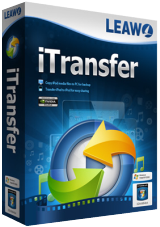



Dear GOTD fans,
Thank you for participating in Aiarty Image Matting Giveaway.
To Get License Code, Please:
1. Download this program from GOTD, unzip and install it.
2. Check readme file and go to Digiarty official giveaway page。
3. Tap "Get Your License Code” button, you will get a zip file with a license key and activate guide.
To guarantee that you can use the full functions of V2.2, please input your valid email as Licensed Email and activate your Giveaway code ASAP. We also offer an exclusive flash sale for GOTD users to purchase Latest Lifetime License at 40% off discount . It comes with the privilege of free update to any future version.
Tips:
How to use Aiarty Image Matting >
The Ultimate Video Guide for Background Removal and Image Blend >
Sincerely,
Digiarty Support Team
Official Website: https://www.aiarty.com/
Save | Cancel
Sorry to have missed this one! Based on the comments...it seems like a great program!
Any chance to get a licence? Please!
Save | Cancel
New updated installer v2.3 digitally signed 23 January 2025 10:51:14 has been released probably addressing all those Win10 crashes... if you still have the 2.2 installer and are troubled with instability you might like to try the new minor version just in case the giveaway license does work with the probable bug fix release.
Save | Cancel
I tried using aiarty for my ins avatar, removing my bedroom background and replacing it with a beach background, it looks real and has no extra edges!
Save | Cancel
Been struggling with a cartoon image with multiple components. I tried online tools, but they didn’t work. They have poor quality and the edges messed-up. But aiarty gave perfect results on my designs. It's easy and concise.
Save | Cancel
It can't handle any of my large image files. I get Failed to load file: .png Resolution limit exceeded.
Save | Cancel
It's ok for simple images but if they are very involved, nope.
Save | Cancel
I do not like non-resizable offerings ~ on the plus side it is at least movable But not resizable
Save | Cancel
My results were unexpectedly inconsistent. Not knowing what I was doing, I tried the program on three different photos, all three being of three different of my cats. #1 and #3 caused the program to fault and terminate. #2 did an excellent job of extracting the cat and putting it on the background color I had selected. Again, I didn't read any instructions; I just let the program do whatever it does by default, other than explicitly clicking a switch that had popped up, labeled "animal".
Save | Cancel
iT has not suited to the weak card on 10 Windows Pro.
Save | Cancel
Just to be correct:
The program works fine on Windoxs11. Nice!
However it did crash on Win10Pro. I hope this is good info to improve the program.
Save | Cancel
Aiarty Image Matting isn't bad, but on scanned photos, which are harder because the edges aren't as defined as photos taken with a good digital camera, background removal in Windows Photos does better. Aiarty Image Matting however gives you more control plus batch processing. The GUI could also be a bit more intuitive -- it can take a while to figure out the adjustments. The app itself takes up about 300MB, though when you use it, models you select are downloaded to a folder in ProgramData, and they can amount to 1GB+.
Save | Cancel
I´ve been playing around with this program for about 2 hours so far.
I´ve been a photoshop user for almost 30 years now. It took me a long time to develop subject / object isolation skills in photoshop. It is always a slow process if you need professional results. Programs like this always catch my attention because they could provide significant time saving.
After trying background removal with several images y can say that Aiarty Image matting definitely works very fast when the background is simple and you only need to select a human or an object which is clearly well defined in a photo. Takes a couple of seconds and the results are very good.
On the other hand. For images with very busy backgrounds, or if the colors on the background are similar to the colors of your intended subjects, or if you need to add certain objects close to your subject, this is where the learning curve starts.
You will have to, by trial and error, manually select parts or objects. If after the first run there is an object or body part which did not make the cut, it is impossible to mask those back in. The tools in the tool panel on the top left are intended for edge refinement, not to paint a complete object back into your selection. You will have to go a step back and manually select those objects or further refine your manual selection and then process further passes.
If the initial background removal is a little bit fuzzy, you will have to spend several minutes refining the edges with the tools provided. With the last image I tried, I aborted the mission when I felt the process was taking almost as long as it would take with old school photoshop methods.
I will definitely use this program in the future as a first attempt at isolation since it does do a very good job with many images with simple backgrounds or well defined subjects.
If for any reason this program doesn´t mask your intended subjects within a couple of selection / processing attempts I would suggest to move on to your next tool / program of choice.
I will also suggest you read the manual located at:
https://www.aiarty.com/support/aiarty-image-matting/quick-start.htm#detailed
and watch as many tutorial videos that you can find in order to learn and understand the tools provided.
Thanks GAOTD team for this giveaway.
Save | Cancel
Mike, Thanks for the great, informative post.
Save | Cancel
Mike, purely FWIW, I haven't seen anything that comes close to the AI &/or selection tools currently in P/Shop. Depending on how much work you do, it might be worth checking out with a trial subscription.
Save | Cancel
On my PC it craches a few seconds after starting matting, wit thhe images that are provided.
Save | Cancel
AlexDS, it uses the GPU/graphics card, so you might want to check to see if you have the latest drivers. Updating drivers may help.
Save | Cancel
How complicated (or easy) is the registration process. I hate installing stuff and the finding a complex (not worth it) registration process.
Save | Cancel
Beautiful program!Thank You,GOTD!Instalation and Activation without problems!
Save | Cancel
I'd like to provide a clarification : the exact (regular) price is $75 for a lifetime licence. The giveaway licence is also lifetime but, as GOTD team underlined previously, it includes no upgrade.
The $49 mentioned entitles to upgrades for one year only.
Save | Cancel
I am so thankful for everyone who left a comment. I'm going to give this software a try. I'm not very savvy at figuring things out, and oftentimes, I disregard something that looks interesting because I think I would have a hard time getting it to work as advertised and just give up because I think the software doesn't work.
Save | Cancel
Lots of thumbs up for this program. I've done a number of graphics so far and it does what it says. Very impressive,
Save | Cancel
My comment after a couple of uses of a previous version: very much impressed!
Save | Cancel
The "I'm-so-smart-I-don't-need-your-help" kind of AI processing is fine if it actually is so smart. A total lack of tools for subtle refinement of the masking process means it either works or it doesn't.
I dropped in a photo of a hummingbird I took recently, fast enough that wings were frozen so no blurry edges, all though, you know, "feathers". Part of one wing was chopped off. Tried some automated "refinements" and recovered the wing but got background included with it. After checking ALL of the refinement boxes, I got *most* of the wing back (still a bit clipped off) and some disconnected background that could easily be removed in other editing software. But still a bit disappointing.
There appears to be no way to attach images here, so I can't show my before and after.
Save | Cancel
Check the online help, scrolling down to "Drawing Tools". In the case of your hummingbird, you would paint the missing wing to add it to the mask.
Save | Cancel
mike, Oh wow. I completely missed the drawing tools, so focussed was I on the right-hand side settings. I did look at the online guide but must have skipped over the "Preview" section and skipped to "Properties Panel". "Editing Tools" really should come under the "Refinement" section.
Thanks for that and I totally withdraw my snarky comment. ;-)
Save | Cancel
Tested with some random images and backgrounds and it works like a charm. This one is for sure a keeper !!
Save | Cancel
VERY impressive AND it includes "Free updates for 1 year".
Save | Cancel
Peter,
there are no free updates for this offer which is indicated in License details:
Lifetime for 1 PC with no free updates
GOTD team
Save | Cancel
GOTD team:
My apologies... I had unzipped it into a folder that had an old, unrelated readme file.
Save | Cancel
Peter, always safer to use right click Extract All and have it go in a unique folder derived from archive name than unzipping into a work folder you don't keep clean, easier to archive installers and license keys in readme.txt files on a per giveaway too assuming the date of activation is not enforced.
TK
Save | Cancel
The AI detection feature in this program is something! Processed a photo with crowded streets in the background, the AI effortlessly isolated the subject in a few simple clicks while maintaining the details on the edges. The bulk processing support is a plus. Thank you for saving my time.
Save | Cancel