Every day we offer FREE licensed software you’d have to buy otherwise.
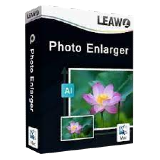
Giveaway of the day — Leawo Photo Enlarger
Leawo Photo Enlarger was available as a giveaway on September 22, 2022!
Leawo Photo Enlarger is an AI image upscaler - upscale image resolution, enlarge and enhance images to higher quality for printing, product display, banner, restoration and more. Enlarge photos by up to 40x without quality loss, supporting batch processing.
- Enlarge photos and upscale image resolution by AI;
- Remove noise and mist to fix pixelated, grainy and blurry images;
- Optimize contrast, sharpness and brightness to enhance image quality;
- Batch processing with 5x hardware acceleration.
System Requirements:
Windows 10/ 11 (x64); Processor: Intel Core i3 or AMD Athlon 64 processor, 2GHz or faster processor (6th Gen Intel Core i3, 1st Gen AMD Ryzen 3 or higher performance processor recommended); RAM: 4GB of RAM (8 GB or above recommended); Graphics card: Open GL 3.3 or later compatible graphics cards; Hard drive space: 4 GB of available hard-disk space, SSD for better performance; Screen display: 1024 x 768 pixels resolution (1280 x 800 or better is recommended)
Publisher:
Leawo SoftwareHomepage:
https://www.leawo.org/photo-enlarger/File Size:
3.22 MB
Licence details:
1 year license
Price:
$39.95
Featured titles by Leawo Software
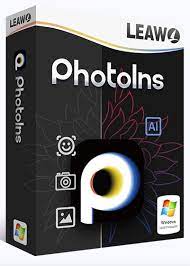
Automatically enhance photo quality in batch through artificial Intelligence, and remove/change photo background through smart algorithm. Special 40% OFF Sale for GOTD users!

10-in-1 Media Solution to Download, Convert, Copy, Burn, Play, Edit, and More in 6X Faster Speed. An ultimate media solution to download online videos and audios; convert videos, DVDs, and Blu-rays; copy DVDs and Blu-rays; burn videos to DVD and Blu-ray; edit videos, DVDs, and Blu-rays; play videos, DVDs, and Blu-rays, and so on. Special 40% OFF Sale for GOTD users!
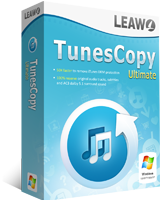
Leawo Prof. DRM is an all-in-one iTunes DRM removal suite, which integrates DRM video converter, DRM music converter and DRM audiobook converter into the program suite. Special 40% OFF Sale for GOTD users!

Professional Blu-ray authoring software to burn Blu-ray/DVD disc, folder and/or ISO image file from video/picture files in 180+ formats, and 1-click operation to burn ISO image file to Blu-ray/DVD disc, along with disc menu editor and video editor features. Special 40% OFF Sale for GOTD users!
GIVEAWAY download basket




Comments on Leawo Photo Enlarger
Please add a comment explaining the reason behind your vote.
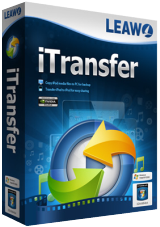
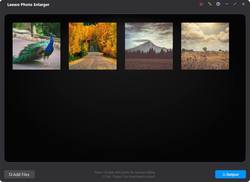
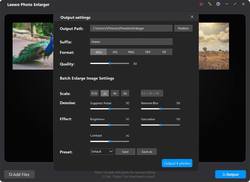
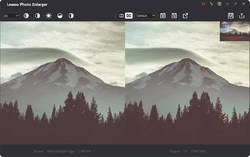
One photo took a half hour to upsize. The results at full size are not the best--but might be ok if printed.
Save | Cancel
The problem with enlarging photos digitally is that everything gets enlarged, both the good & bad -- because conventional software has no way of defining the objects in a photo, less than perfect edges and details become even more imperfect. Using AI on the other hand, software more or less understands that's a person in your photograph, knows from the vast number of images it's been trained on what a person's supposed to look like, and [hopefully] filters out most of the unwanted noise and imperfections in the original, rather than making that stuff more obvious. How well it works depends on the original photo, the images it's been trained with, and the AI itself -- like facial recognition software, there can be biases.
Adobe, Topaz, & on1 arguably lead the market in AI image processing, and they're expensive -- the Topaz AI enlarger is $100 with 1 year of updates -- making cheaper solutions from companies like Leawo [& DVDFab] attractive. Some people might balk at the prospect of data potentially being available to the Chinese gov, but I'm not planning on enhancing photos from a spy satellite etc. ;) My main concern is that like lots of sites & people, Leawo Photo Enlarger uses ImageMagick code libraries, which unfortunately have a long history of security vulnerabilities. stack[.]watch/product/imagemagick/imagemagick/
The registration site [URL in readme.txt] shows your activation code immediately, but appears to record your IP address, showing a site busy notice if you try to get more than one key -- using a VPN works, as long as you're the first one to use that IP address. The actual setup file is just under 1GB -- the regular download is a 3.5MB downloader, that 1st starts an analysis before downloading. That analysis failed in my Win11 22H2 VM, so I downloaded the complete setup file here: leawo[.]org/downloads/photo-enlarger.html
The installed app takes up ~2.34GB, with folders in ProgramData, Pictures, Users\ [UserName]\ AppData\ Local & Roaming. The number of new registry entries isn't bad -- mainly just a Leawo key -- but it does add a phymem2 service which I could not find running in Windows Services app, Task Mgr., or using Process Explorer.
Save | Cancel
Amazing Results!! Awesome!!
I enlarged a jpg of text in Illustrator to 600% and it was blurred and jagged.
I enlarged the same jpg of text in this program and it is Sharp and Clean.
I am Very Very Impressed!
I also enlarged a Photo to 600% and it was sharp with detail from this program, but from Illustrator, it was blurry.
I Give This TWO THUMBS UP!!
Save | Cancel
I install and get to the register page and it seems that something is amiss. I'm able to copy and paste the code I got, but only by using the tab key, not mouse, and then I can't send. Nothing seems to be clickable with a mouse (or by hitting tab and/or manual return key) on the register popup.
Save | Cancel
John Goldie,
There is a clickable icon next to the "Registration Code" box, by clicking which you could activate Photo Enlarger module.
Save | Cancel
Anyone know if this processes images offline or is the process done Online?
I would appreciate if someone has any knowledge of this.
Regards,
Terry
Save | Cancel
Terry,
Hi, this is from Leawo Software: Photo Enlarger could process photos offline. No need to connec to the Internet for enlarging photos.
Save | Cancel
Why is it that, usually something blocks installing of programs I get here, but this one I was able to install?
Is that a clue as to why I usually can't install these other programs??
Save | Cancel
Joe, several antivirus programs block the installation. For example, AVG, would block the majority, and that is from my personal experience. Disabling TEMPORARILY the antivirus program resolves the problem.
Save | Cancel
Suh S., Yeah I have bitdefender and there's no way to pause, or exit it, and I can't seem to be able to get into safe mode with this win 10 to try that.
Save | Cancel
TK, you sound like you know what might be causing this, if not here, then where is somewhere else I can diagnose and hopefully fix this issue?
might the people running GOTD be able to help me out here?
Save | Cancel
TK, I'm not a techy and don't understand any of what that thread was discussing about the wrapper, esp when the different people were arguing. Can't you please try and help me?
Save | Cancel