English
Every day we offer FREE licensed software you’d have to buy otherwise.
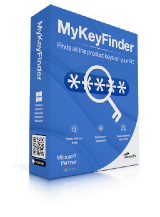
$29.95
EXPIRED
Giveaway of the day — MyKeyFinder
Finds license keys and Wi-Fi passwords – with just one-click!
$29.95
EXPIRED
User rating:
42
24 comments
MyKeyFinder was available as a giveaway on October 5, 2023!
Today Giveaway of the Day
Leawo iTransfer transfers data among iOS devices, iTunes and PC easily.
This Windows tool can search and list the user license keys, so that they are available every time the user needs. The result of this research is a clear list. The serial numbers are listed directly in the program window, and the license key can be copied from here specifically to the clipboard. The list can also be printed at any time or exported as a PDF document.
System Requirements:
Windows 7/ 8/ 8.1/ 10/ 11
Publisher:
AbelssoftHomepage:
https://www.abelssoft.de/en/windows/helpers/mykeyfinderFile Size:
8 MB
Licence details:
Lifetime
Price:
$29.95
GIVEAWAY download basket

Developed by Orwell
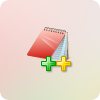
Developed by ES-Computing

Developed by IDM Computer Solutions, Inc.

Developed by Allround Automations
Comments on MyKeyFinder
Thank you for voting!
Please add a comment explaining the reason behind your vote.
Please add a comment explaining the reason behind your vote.
iPhone app giveaways »
$4.99 ➞ free today
Dragon flight simulator game is an exciting dragon flight simulations game tailored made for mobile devices.
$1.99 ➞ free today
$2.99 ➞ free today
$0.99 ➞ free today
HeritageDaily is a leading online science, research and publishing news service.
$0.99 ➞ free today
Android app giveaways »
$2.99 ➞ free today
$2.59 ➞ free today
Connect the neighboring symbols of the same type to crush them and create words from provided letters.
$1.99 ➞ free today
$0.99 ➞ free today
Control your laser and use dozens of awesome physics objects to collect the coins and destroy the targets.
$1.49 ➞ free today
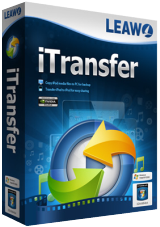
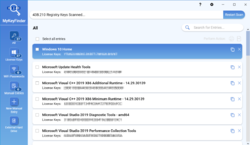

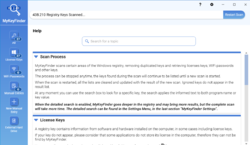
The software is working well, but I didn't receive a license key to register it.
It's working well. Can someone inform me if I require a license key or anything else?
Save | Cancel
I installed it but it didn't come up with the registration page. I tried uninstalling and reinstalling it but the same thing happened again. Is it self registering now?
Save | Cancel
It doesn't speak well of the software when the README file explains how to register and it is contrary to what actually occurs. The INFORMATION section in the 'gear page' should tell us if we are legitimately registered or not.
Thank you, JoeJ (comment #7), for clearing this up.
Save | Cancel
Program registered with my name and email and started. It found several keys. I will check the keys tomorrow and read the comments. Thanks.
Save | Cancel
Installed with ease. Ran immediately. Detected a lot of keys and Wi-Fi passwords. While I am not crazy about the latter I like this program. Kudos.
Save | Cancel
I like this program. It found lots of keys which appear accurate [I didn't check them all], many more than any similar key find program I have tried.
Save | Cancel
Great software. Provides license keys for all the programs on your computer. It also gives an option of printing or creating a PDF.
Thank you!
Much appreciated.
Save | Cancel
MyKeyFinder scans the registry and lists what it thinks might be keys, along with the name of the software that key belongs to. It doesn't list every key, since not every software key is accessible in the registry. Some of the keys that are listed are for software that doesn't require a key, e.g., AMD drivers. The keys themselves may or may not be accurate -- some software stores an altered version of the key you used, plus software like MyKeyFinder can't know the difference between a legitimate key and some other value. It can still be useful if you can't find a record of a key, or if/when you have a device that came with Windows already installed, and will print a list of selected keys or save it to PDF.
A quick note for Windows keys: the reported key for Win10/11 may not match the key you entered, and may or may not work to activate another copy of Windows. Activation is tied to a secret hardware key that's derived from the components used in that device -- in theory you should never have to re-enter the key as long as the majority of the hardware remains the same, with the exception of the network adapter -- changing the MAC address can cause deactivation. You *may* be able to remove a key from use with one device and use it on another depending on your Windows license, but that doesn't always work according to reports. Microsoft just recently turned off using Win7/8 keys for Win10/11 -- something that officially ended in 2016 -- so they *may* be getting stricter about keys & activation.
MyKeyFinder adds the program's folder along with a folder in Users\ [UserName]\ AppData\ Local\. The majority of new registry entries is for uninstallation, though it also adds a handful of fonts.
Save | Cancel
Installed/activated without a hitch on Win 10 Pro 64-bit (perhaps because I shut down AV scanner beforehand). Found more keys than other programs of this type I've tried. Nice it offers the option of not checking for updates at startup unlike many other GOTD giveaways. Export to PDF is handy, especially since it allows encryption. It's a keeper.
Save | Cancel
A program like this shouldn't need installation. So there are free portable alternatives for those having difficulty with the present offer.
For example, LicenseCrawler is free, supports all Windows and can be run from a USB stick.
Save | Cancel
For those who weren't prompted to register, here's a quote from the readme.txt file: "For the users who have already registered for any other Abelssoft tool, the process runs automatically in the background. In this case the user can start right away." There doesn't seem to be a way to verify in the program that it is indeed registered.
The program thinks a printer's model is its license key. There are a few more quirks, but it does find the keys for most software, including Windows.
Save | Cancel
Very nice and helpful.
Save | Cancel
The website says it will find Windows keys.. Is that so?
Save | Cancel
Gordon,
Yes, when I ran it using the quick search, it displayed the Microsoft keys, too.
You can also ask it to do a deep search, which might produce more results, but I haven't tried it, yet.
The deep search takes longer to run, but we are dealing with (at most) a few extra minutes when running it on an old slow laptop like I have done.
Also, this tool gives us the ability to send the searched result to a printer or a PDF file, which you can protect it with a password (if you wish to).
Save | Cancel
Gordon, Can confirm it found my Windows 10 Home key, it was the first one listed, and also shows the registry path for all the keys, which could be handy.
Save | Cancel
I have not got a prompt for name and email.
What to do?
Save | Cancel
András,
In my case, because I was already registered at Abelssoft when I installed other Abelssoft tools in the past, there was nothing to do to register MyKeyFinder. It flawlessly happened automatically for me in the background as it was explained in the 'readme.txt file' included in the zip dataset one downloads for today's giveaway.
The readme.txt file states the following,
"For the users who have already registered for any other Abelssoft tool, the process runs automatically in the background. In this case the user can start right away."
Save | Cancel
Very simple to use. Remember to click Select All to save everything.
Save | Cancel
Key Finder, nice small program, has found 66 keys of which two are known to me. Chika PC Shield with Key, Nero Wave Editor, uses no key. Google Earth Pro, has no key either. Even De Key is there from Windows 10 Home, from Windows 11 that I have, not! The key of Softmaker Free Office is also not there. The key of Glary Utilities is also not included.
Save | Cancel
Abelsoft good German developer. Thanks!
Save | Cancel
Great program. Uncomplicated setup and registration. Very easy to use. Nice work!
Save | Cancel
Jason, how do i register i clicked install and it did but i cant find where to add my name and email to register it cheers rob
Save | Cancel
rob , i was prompted for name and email address as soon as installation occurred. If you've already installed it and haven' been prompted, try the settings tab, and failing that email the developer and request help. Sorry i can't be more helpful.
Save | Cancel
Jason, thanks jason there was no register info in the settings tab so i'll tke your advice and try contacting the developer thanks for helping have a good day buddy cheers rob
Save | Cancel